
The next wave of modernization is now coming for flight operations documents and manuals. Although laptops have long been used by maintenance personnel to store various maintenance manuals, both authorities and operators are very cautious in their assessment to introduce digital appliances into the cockpit. The possibility of having an unresponsive device in the middle of a time-critical situation in the air is simply unthinkable.
But as the cost of handheld computers go down, it is now feasible to have multiple devices as redundancies. Moreover, the younger generation of pilots is already used to gadgets, thus minimizing the need for extensive training. Indeed, the future of a paperless flight deck does not seem very far anymore.
The term ‘flight bag’ came from a time when pilots had to bring a bag filled with manuals, checklists, and documents with every flight. As aircrafts become more sophisticated, naturally the volume and weight of these manuals increase. An average flight bag weighs between 6 to 8 kg (13 to 18 lbs), and it could be twice or thrice as heavy for bigger aircrafts. Some pilots reported injuries that occurred when carrying the flight bag.
The electronic flight bag (EFB) is the compact and lightweight replacement of the bulky bag. Instead of flipping hundreds of pages which can be worn and torn after prolonged usage, flight manuals can now be conveniently accessed by a single touch.
Revised documents can be copied into the EFB without having to manually remove and replace the affected pages. When calculating aircraft fuel and performance, using an EFB helps to improve speed and accuracy. Any errors in the input can be detected and corrected immediately.
This results in time and cost saving for pilots and airlines.
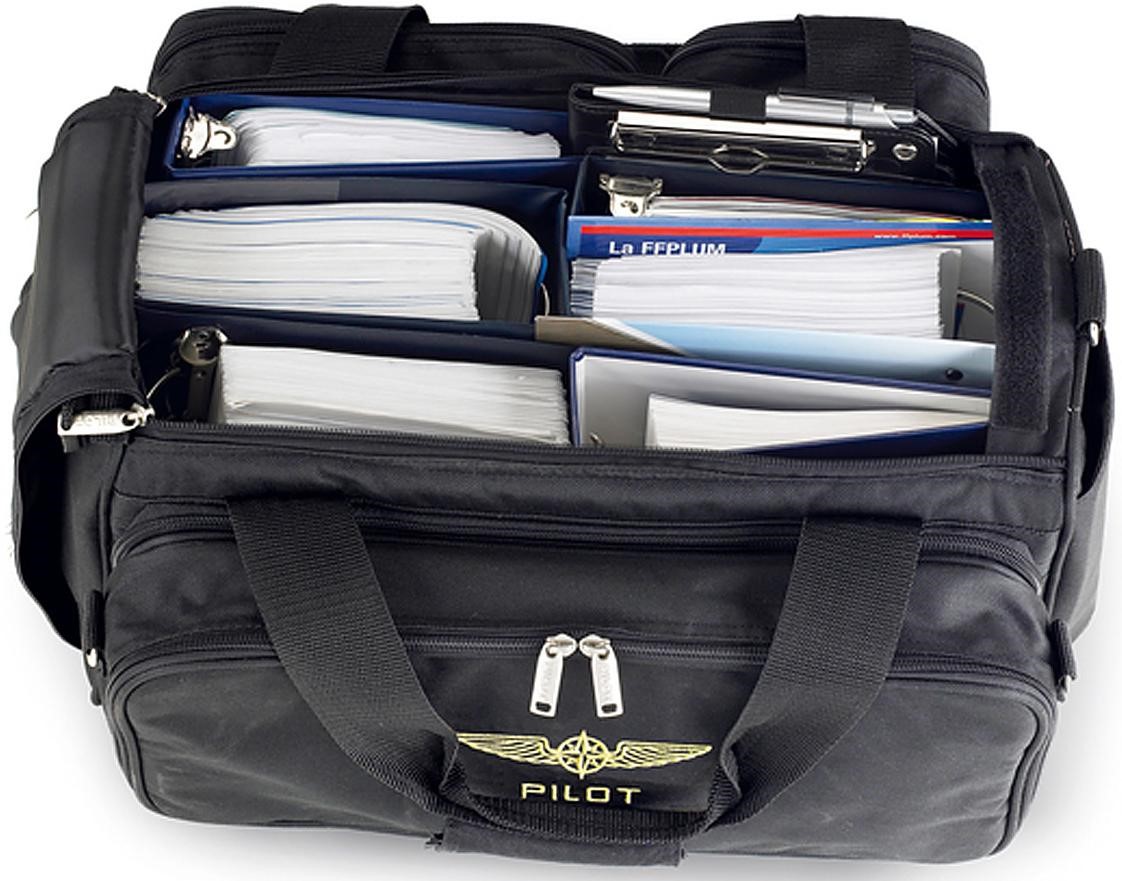
An EFB can be portable (I-Pad and other commercial-off-the-shelf ‘tablet’ computers are popular options) or installed on the aircraft under an STC approval. A portable EFB is typically stowed using a suction cup or a kneeboard.
Its function may be categorized as Type A or Type B or Type C Type A applications include secondary documents such as airport guides, aeronautical chart supplements, and flight crew logs. Type A applications are those paper replacement applications primarily intended for use during on the ground, flight planning or during noncritical phases of flight.
Some examples of Type A applications are FOM (Flight Operations Manuals), SOP (Company standard operating procedures), W&B Manual, Maintenance Manuals, MEL (Minimum Equipment Lists), CDL (Configuration Deviation Lists).
Type B applications include aircraft flight and operations manuals, weight and balance sheet, and performance calculations. As such, only EFB Type B is capable of replacing approved documents and therefore it must be authorized before it may be used.
Some examples of Type B applications are AFM (Aircraft Flight Manuals), AFMS (Aircraft Flight Manual Supplement), W&B (Weight and Balance) calculations, panning, zooming, scrolling, and rotation for approach charts, Electronic checklists, Weather and aeronautical data.
Type C applications are those applications approved by civil aviation authority for a specific aircraft and are approved as part of the AFM or as an AFMS and Type C Applications are non-EFB software applications found in avionics and include intended functions for communications, navigation, and surveillance that require design, production, and installation approval. Type C applications are for airborne functions with a failure condition classification considered to be a major hazard or higher.
The pilot-in-command is responsible to ensure that the content of the EFB is up-to-date prior to flight. Failure of the EFB, regardless of type, must have only minor or no effect on flight safety.
Two EFBs are usually provided in case one is inoperative. If double EFB failure occurs before takeoff, the flight crews must immediately obtain paper copies of the necessary information. If double failure occurs in-flight, then the crews must use any means necessary to obtain any information necessary to complete the flight.
This can be done by contacting the Air Traffic Controllers (ATC), using HF/VHF radio, or communicating with other aircrafts in the vicinity.


Although EFB was initially designed to be a simple document reader, there are numerous possibilities to expand its features. For instance, as onboard internet flourishes, EFB can soon be connected to the airline base of operations.
Any information from the ground can be relayed to the EFB, including the latest weather conditions and even software updates. The pilot can also report any technical problems to the line station in advance. Maintenance personnel will then be able to diagnose the problem and prepare the appropriate tools and spares even before the aircraft lands.
This translates to faster turnaround time and shorter delays, which brings customer satisfaction.
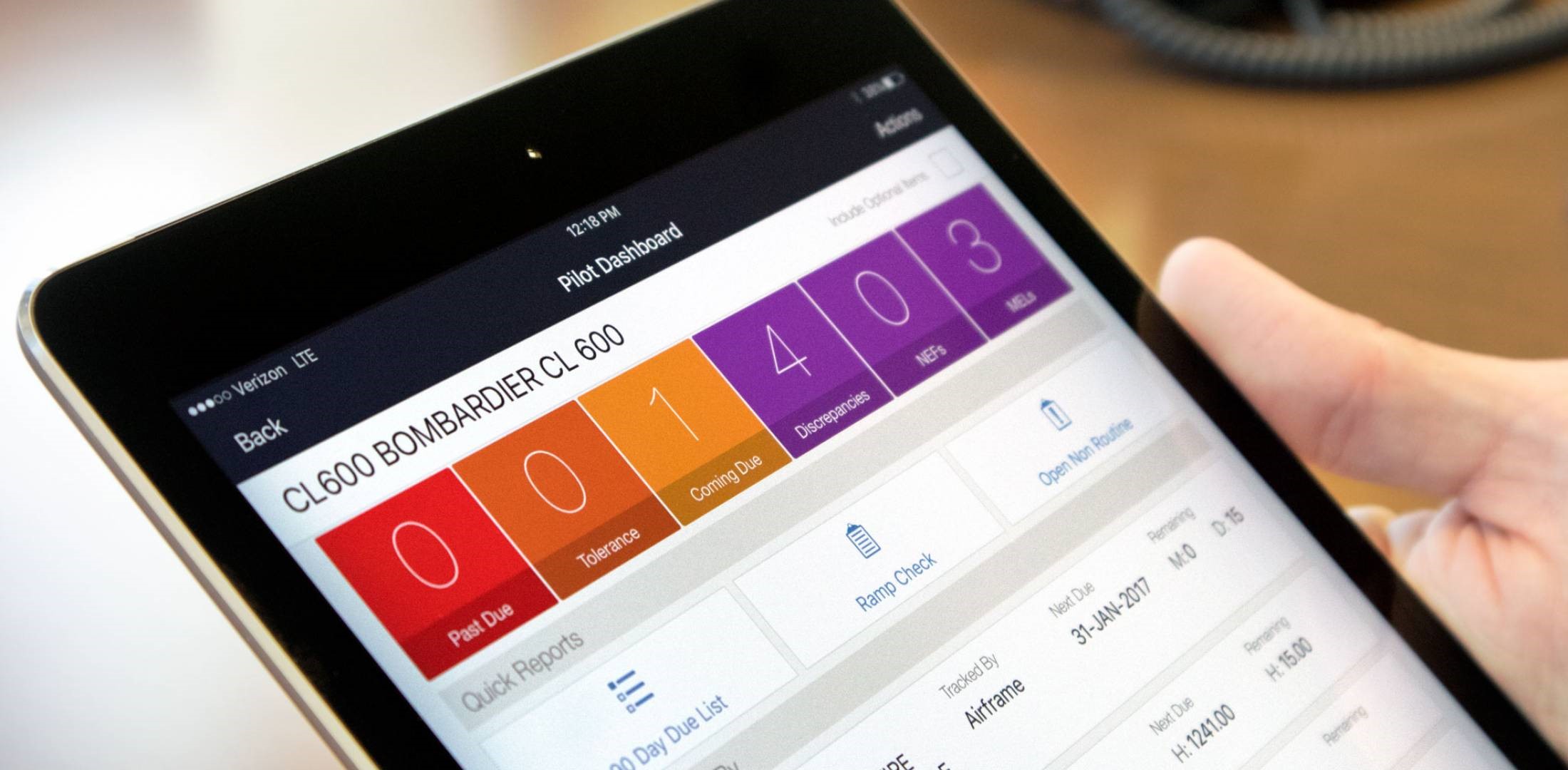
Efforts are also made to make the EFB ‘feel’ similar to common smart devices. The familiar ‘pinch to zoom’ motion, switching between documents/screens, and note-taking function are features that will make EFB more intuitive to use. At the same time, manufacturers are closing the gap between mobile and desktop computers.
As tablets are expected to become modular in the future, this means their individual components (processor, memory, display, etc.) can be swapped with the newer versions without affecting the rest of the system. Operators can then minimize the cost associated with the upgrade of portable EFB.
Avionics manufacturers are continuously seeking for ways to integrate other avionics functions into the EFB. Honeywell, for example, has developed EFB software which can be utilized as an extended display for its traffic collision and avoidance system (TCAS). Rockwell-Collins’ EFB automatically downloads quick access recorder (QAR) files into the EFB, and uploads them wirelessly to the airline operations centre.
On the other hand, UTC has built a tablet interface module, which would enable any compatible tablet to operate as an EFB when connected to the system.
The future seems to favour portable EFB at the moment. An installed EFB lacks mobility and flexibility while in use, because it is fixed on the cockpit panel. It lacks compatibility between each aircraft type, i.e. an EFB certified for Boeing most likely cannot be installed on a Bombardier. Considering its proprietary nature, it is certainly more difficult to repair and replace.
Moreover, the certification process related to an installed EFB incurs an additional cost that is never the case with a portable EFB. Different brands often use different platform, whereas a portable EFB is either android or Apple-based. Using an existing hardware and developing just the software is also cheaper compared to designing both the hardware and software.
It is predicted that development will be focused on creating powerful, multi-purpose software that can be deployed on any hardware, rather than an expensive device which is not interchangeable and hardly cost-effective.
Perhaps eventually the term ‘EFB’ will no longer be associated with a physical object. Nonetheless, this technology will continue to evolve and the time will surely come when the cockpit becomes fully electronic.